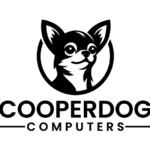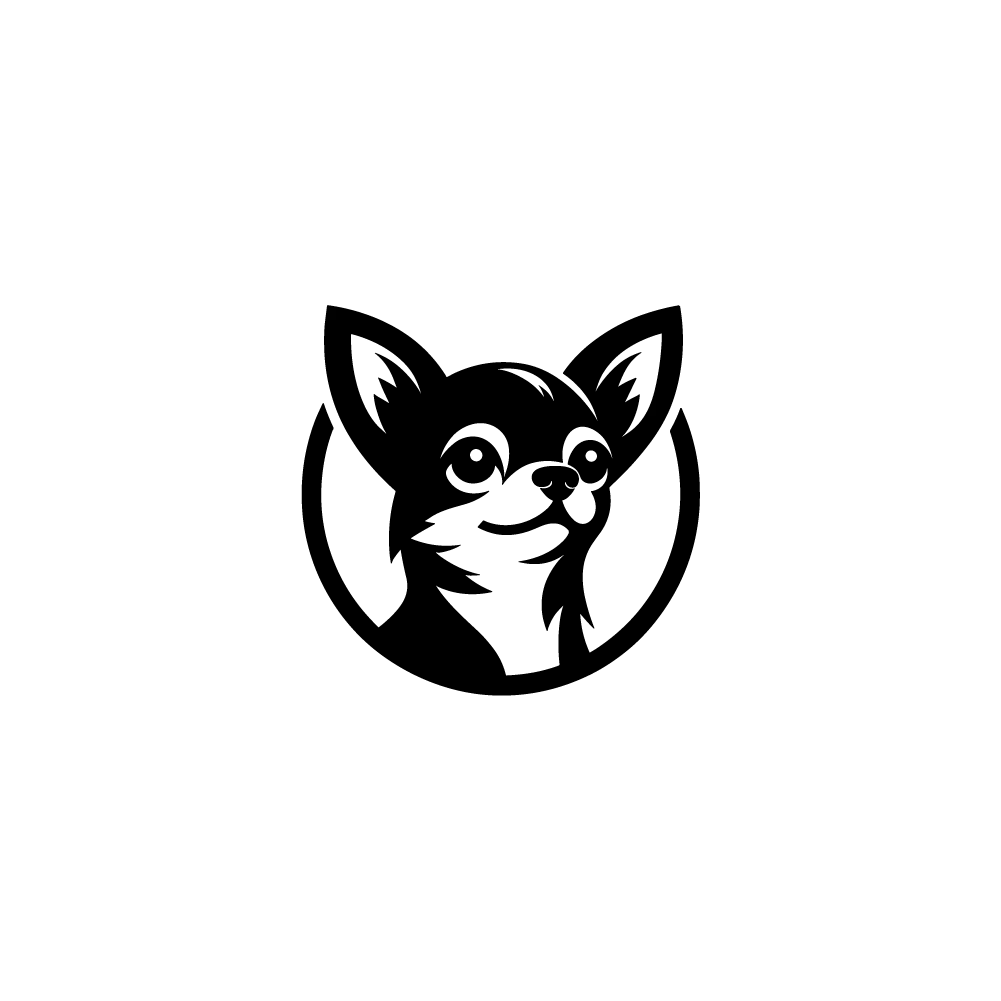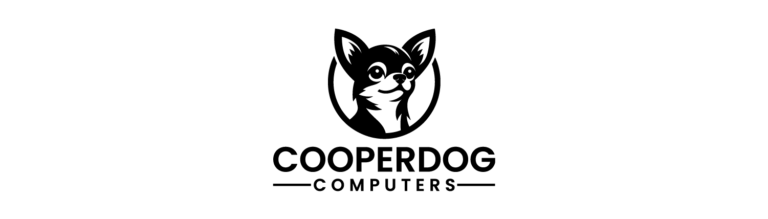What Is An IP Address?
In the vast world of the internet, finding a way to identify every device is crucial. Just like every house on a street has a unique address, every device connected to the internet has its own unique identifier known as an IP address. IP stands for “Internet Protocol,” which is the set of rules governing the format of data sent via the internet or local network.
Here’s a straightforward explanation of what an IP address is, why it’s important, and how it works in everyday internet use.
What Is an IP Address?
An IP address is a unique string of numbers separated by periods (IPv4) or colons (IPv6) that identifies each computer using the Internet Protocol to communicate over a network. Think of it as the internet equivalent of a postal address or a telephone number. This address is what allows data to find the way to your device rather than someone else’s.
Types of IP Addresses
There are two versions of internet protocol addresses:
- IPv4 (Internet Protocol version 4): This is the most common form and consists of four sets of numbers from 0 to 255, separated by dots, e.g., 192.168.1.1. Due to the growth of the internet, IPv4 addresses are running out.
- IPv6 (Internet Protocol version 6): Introduced to tackle the impending exhaustion of IPv4 addresses, this version consists of eight groups of four hexadecimal digits, separated by colons, e.g., 2001:0db8:85a3:0000:0000:8a2e:0370:7334. It provides a vastly larger pool of addresses.
Why Are IP Addresses Important?
- Directing Data: IP addresses direct the flow of internet traffic. When you send an email or visit a website, your request is tagged with your IP address. This way, the response can find its way back to your device.
- Unique Identification: Just as no two houses can have the same address, no two devices can have the same IP address in the same network. This uniqueness ensures that data sent across the internet reaches the correct destination.
Dynamic vs. Static IP Addresses
- Dynamic IP Addresses: Most consumer devices use dynamic IPs assigned by the network when they connect and change over time. This method is cost-effective and efficient for internet service providers.
- Static IP Addresses: Some devices need permanent addresses that don’t change, such as web servers or email servers. These devices use static IP addresses, which remain constant.
How Do IP Addresses Work?
When you type a web address into your browser, your device uses the internet to look up the IP address associated with that website. It then uses this IP address to fetch the website data back to your device, enabling you to view and interact with the website.
Privacy and IP Addresses
While IP addresses are necessary for data to be sent and received correctly over the internet, they can also reveal information about your geographic location and internet service provider. For enhanced privacy, many people use virtual private networks (VPNs) which mask their IP address.
Conclusion
Understanding IP addresses is crucial as we navigate the digital world. Whether you’re browsing the internet, setting up a home network, or configuring your device, knowing how IP addresses facilitate communication helps demystify one of the internet’s fundamental components.